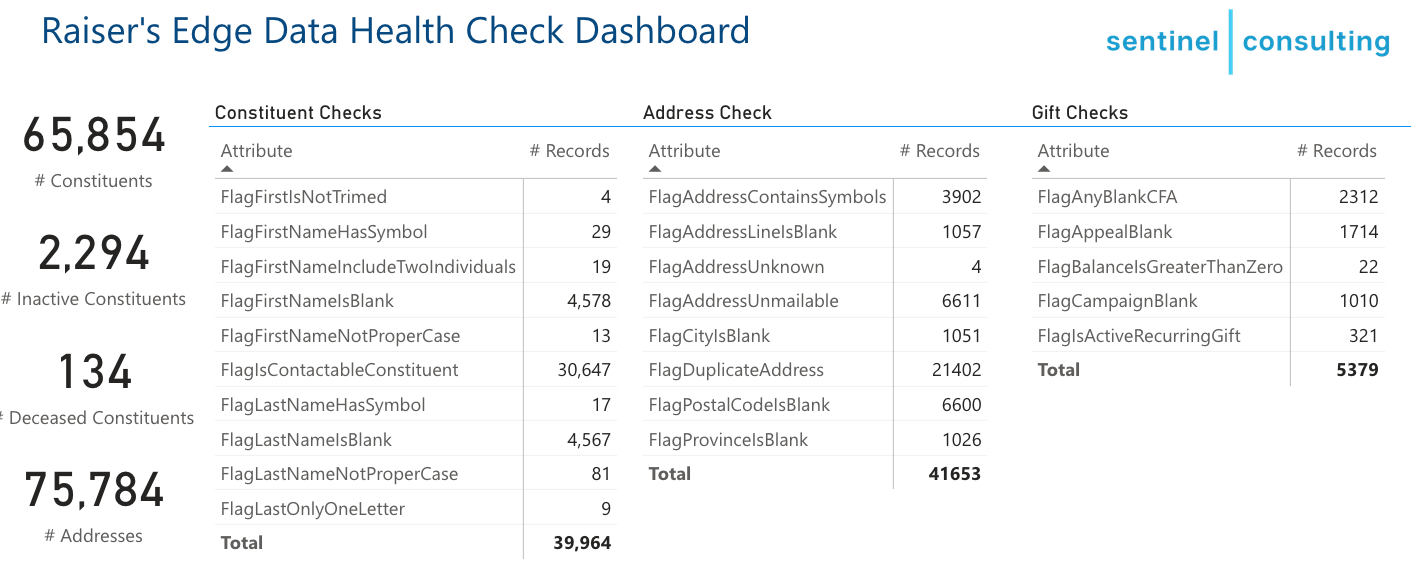Spring Cleaning Your Donor Data: Smarter (and Simpler) with Power BI + Raiser’s Edge
Prospective student for a few months...
Student for 1 to 12 years...
Alumni for life.
If you’ve ever worked in a school’s Advancement Office, you know the drill. A family moves. Someone gets the call and lets Alumni Services know to update their file. The Registrar gets looped in. Then, you receive the dreaded all-staff forward: “Hi team, the Smiths moved, they didn’t get their event invitation. Please update your records immediately.”
It’s not the address change that’s frustrating, it’s the lack of a clear process. Data lives in different systems and updates don’t always flow smoothly. That’s where a tool like Power BI can be a total game changer.
Why Power BI Should Be Your Spring-Cleaning MVP
You already rely on systems like Raiser’s Edge to manage donors and alumni relationships. But what if you could see where your data issues live?
That’s the power of Power BI. Think of it as a real-time control center for your school’s data. Power BI connects with your Raiser’s Edge data and other systems to answer all those questions. You don’t need to be a data scientist to make it work. Starting with a dashboard like this one, you can track where changes originate, how often records are updated, and where breakdowns happen—all in one easy to access resource.
Ready to Tidy Up and Level Up?
Before you can get a solid picture of your data, you need to make sure the source is clean and accurate. Cleaning up your constituent information isn’t just about fixing errors, it’s about working smarter, eliminating silos, and turning information into insight.
Start by mapping the journey of a change from the origin to those affected. Once you understand the data flow, you can start identifying and bridging gaps.
Next, standardize your formatting. For example, if every team enters addresses differently, duplicates are much harder to spot and tools like Raisers Edge automatic duplicate identification won’t work correctly.
Then, audit your tools. Are your systems exporting cleanly to CSV? Do they integrate well with one another? Pinpoint where things work seamlessly, and red flags like where you're still copying and pasting data.
Now it’s time to automate. Tools like Importacular or ImportOmatic can be configured to reduce manual entry
Finally, clear communication is critical. Power BI makes your data visual, accessible, and shareable. This kind of transparency builds trust. When your team knows how and why the data flows the way it does, you’ll see improvements quickly.
By organizing your systems now, you can get ahead of the chaos and focus on what really matters: creating an experience that reflects positively on your entire school.
Let’s move the ball forward, together.